
11 Fantastic Collaboration Tools in Google Workspace, Plus Their Uses
March 2, 2023
How Google Workspace Can Help Mitigate Email Phishing & Spoofing on Your Business
March 2, 2023cPanel (Control Panel) and Google Workspace are both popular platforms for hosting and managing websites and emails. They both have their own unique features and benefits, and choosing the right one for your business can be a difficult decision. In this blog, we will compare cPanel and Google Workspace to help you make an informed decision.
cPanel
First, let’s take a look at cPanel. cPanel provides an automation tool and graphical interface designed to simplify the web hosting process. It utilizes a 3-tier structure to provide comfort for administrators and end-user website owners to manage the different aspects of website and server administration through a standard browser. It offers a range of features including website and email management, file management, database management, and more. One of the main benefits of cPanel is its user-friendly interface, which makes it easy for users to navigate and perform tasks.
Major issues that users may face when using cPanel
- Login issues: Users may have difficulty logging in to cPanel due to incorrect login credentials or other issues.
- Performance issues: cPanel may be slow or unresponsive due to server or network issues, hardware problems, or other factors. These issues can significantly impact the user experience and productivity.
- Security issues: cPanel may be vulnerable to security threats, such as hacking or malware, which can compromise the security of your hosting account and website. This can be a major concern for businesses and organizations that rely on cPanel to manage sensitive data or mission-critical systems.
- Compatibility issues: cPanel may not work properly with certain types of software or hardware, or may not be compatible with certain browsers or operating systems. This can be a major issue if you are using software or hardware that is not supported by cPanel.
- Upgrade issues: cPanel may experience issues when upgrading to a new version, which can cause downtime or other problems.
- Spam and unwanted emails: One major issue that users may face when using cPanel emails is the presence of spam and unwanted emails. These emails can clutter up the inbox and make it difficult to find important messages. Additionally, they can contain malicious content or scams that can pose a security risk to the user.
- Email configuration: Some users may have difficulty configuring their cPanel emails to work with their preferred email client. This can be due to issues with server settings or compatibility issues with different email clients.
- Email quota: Another issue that users may face when using cPanel emails is reaching the allotted email quota. This can result in the inability to send or receive new emails until the quota is increased or some emails are deleted.
- Email backup: Another major issue that users may face when using cPanel emails is the inability to properly back up their emails. If emails are not properly backed up, they can be lost in the event of a server crash or other issue. This can result in the loss of important information and significant inconvenience for the user.
One of the major issues affecting cPanel Emails is the inability to receive new emails: When the mailbox size reaches its limit, the user will not be able to receive any new emails until they free up space by deleting or moving old emails to another location. This can cause frustration and inconvenience for the user, especially if they rely on their email for important communication or business purposes. If the user does not regularly check their mailbox size and delete old emails, they may end up losing important data when their mailbox reaches its limit. This can be especially problematic if the user has not backed up their emails or if they have deleted emails without realizing the importance of the information contained within them. Having a full mailbox can also make it more difficult for the user to find and access important emails, as they may have to sift through a large number of old and unnecessary emails to find what they need. This can lead to wasted time and decreased efficiency.
Google Workspace
Now let’s take a look at Google Workspace. Google Workspace, formerly known as G Suite, is a suite of cloud-based productivity tools offered by Google. It includes a range of features such as email, calendar, storage, and collaboration tools. One of the main benefits of Google Workspace is its integration with other Google products, such as Google Drive and Google Docs, which makes it easy to collaborate and share files with team members.
Google Workspace also offers a range of email management tools such as spam filters and virus protection to keep your emails secure. It also integrates with Google Calendar, which makes it easy to schedule and manage appointments and meetings.

Here are the 10 reasons why businesses choose Google Workspace over cPanel
1. User-friendly interface
Google Workspace is designed to be easy to use, with a clean and intuitive interface that makes it simple for businesses to set up and manage their email and collaboration tools. Google Workspace is generally considered to be more user-friendly than cPanel for the following reasons:
- Intuitive interface: Google Workspace has a clean and intuitive interface that makes it easy for users to navigate and find the tools they need.
- Simplified setup: Google Workspace is designed to be easy to set up and manage, with a step-by-step guide to help users get started quickly.
- Mobile access: Google Workspace provides access to email, documents, and collaboration tools from any device, making it easy for users to stay connected and productive on the go.
- Productivity tools: Google Workspace includes tools such as Google Hangouts and Google Meet, which allow users to communicate and collaborate with their team and clients in real-time.
The cPanel interface can be quite complex and may require some technical knowledge to navigate and use effectively. For example, it includes a wide range of tools and features that are geared toward technical users, such as tools for managing servers, domains, and databases. This can make it somewhat challenging for non-technical users to use cPanel effectively.
2. Collaboration
Google Workspace includes a range of collaboration tools such as :
- Google Docs, Sheets, and Slides: These tools allow teams to work together in real-time on documents, spreadsheets, and presentations, with the ability to see each other’s edits and comments in real-time.
- Google Hangouts and Google Meet: These tools allow teams to communicate and collaborate with each other and with clients in real-time through video and audio conferencing.
- Shared calendars: Google Calendar allows teams to share their schedules and see each other’s availability, making it easier to schedule meetings and collaborate on projects.
- File sharing: Google Drive allows teams to share files and collaborate on them in real-time, with the ability to see each other’s edits and comments.
There are many other collaboration tools available in Google Workspace, depending on the plan you choose. It’s important to note that cPanel is a hosting control panel and does not include collaboration tools as part of its core functionality. As such, it may not have some of the features and capabilities that are available in dedicated collaboration tools, though it has a few basic features.
3. Security
Google Workspace includes a range of security features to protect businesses’ data such as:
- Encryption: Google Workspace uses encryption to protect data in transit and at rest, ensuring that only authorized users can access it.
- Two-factor authentication: Google Workspace provides an additional layer of security by requiring users to provide a second form of authentication, such as a code sent to their phone, to access their account.
- Data loss prevention: Google Workspace includes data loss prevention (DLP) features to help businesses protect sensitive data from accidental or unauthorized access.
- Security updates: Google Workspace regularly releases security updates to ensure that its systems are up to date and secure.
On the other hand, on-premises email systems like cPanel do not offer the same level of security features as cloud-based systems. These systems can be more complex to set up and manage and may require additional hardware and software to run. They may also not receive regular security updates to keep them up-to-date and secure. Cloud-based email systems like Google Workspace offer greater security features.
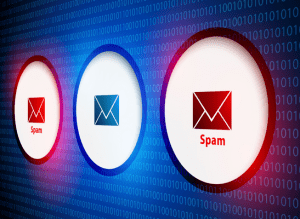
4. Integration
Google Workspace integrates seamlessly with other Google products such as Google Drive and Google Calendar, making it easy for businesses to manage their files and schedule. It also offers integration with a wide range of third-party tools and services through its API and integration marketplace. Some of the integration options available in Google Workspace include:
- Integration with other Google products: Google Workspace integrates seamlessly with other Google products such as Google Drive and Google Calendar, making it easy for businesses to manage their files and schedule.
- Integration with third-party tools and services: Google Workspace offers integration with a wide range of third-party tools and services through its API and integration marketplace, including tools for project management, customer relationship management, and more.
- Custom integration options: Google Workspace also allows businesses to build custom integrations through its API and integration marketplace, allowing them to tailor the system to meet their specific needs and requirements.
cPanel may not offer as many integration options for third-party tools and services as some other platforms. For example, if you are looking to integrate your web hosting account with a specific tool or service that is not natively supported by cPanel, you may need to use a workaround or custom integration solution.
5. Customization
Google Workspace allows businesses to customize their domain and email addresses to reflect their brand, making it easier for customers to identify and communicate with them. Google Workspace allows you to customize your email signature. Some of the customization options available in Google Workspace include:
- Custom domain and email addresses: Businesses can customize their domain and email addresses to reflect their brand, making it easier for customers to identify and communicate with them.
- Custom themes and logos: Google Workspace allows businesses to add custom themes and logos to their documents and presentations, helping to establish their brand identity and create a consistent look and feel.
- Customized organization structure: Businesses can customize their organization structure in Google Workspace to reflect their business needs, including creating custom groups, departments, and teams.
- Customized security and compliance policies: Google Workspace allows businesses to customize their security and compliance policies to meet their specific needs and requirements.
While cPanel does allow you to customize certain aspects of your web hosting account, such as creating and managing websites and email accounts, it may not offer as much customization as GWS. For example, cPanel does not include a visual drag-and-drop interface like some other website builders and hosting control panels. This means that users may need to manually edit HTML and other code in order to customize their websites or make other changes. In contrast, Google Workspace offers a wide range of customization options for its applications and tools. Additionally, GWS allows you to customize your email signature, calendar settings, and other personal settings to suit your preferences.
6. Mobile access
Google Workspace provides access to email, documents, and collaboration tools from any device, making it easy for businesses to stay connected and productive on the go. Google Workspace offers excellent mobile access, with a range of apps available for iOS and Android devices that allow you to access and use the various tools and features of Google Workspace on the go.
cPanel does have a mobile-responsive interface that can be accessed from most modern smartphones and tablets, it may not have as many features or capabilities when accessed from a mobile device compared to accessing it from a desktop or laptop computer. Some features and tools may not be available or may not work as well on a mobile device, or the interface may not be optimized for mobile use. Additionally, cPanel may not have a dedicated mobile app for accessing it on the go, which can make it more difficult to use on mobile devices.
7. Productivity tools
Google Workspace is a suite of productivity and collaboration tools, including tools such as Google docs, sheets, slides, Google Hangouts, and Google Meet, which allow businesses to communicate and collaborate with their team and clients in real-time.
cPanel does not include productivity tools as part of its core functionality, so it does not have the same range of features and capabilities as dedicated productivity platforms like Google Workspace. cPanel does offer some basic tools and features that can support productivity, such as email and file management tools.
8. Cloud-based
Google Workspace is a cloud-based service, which means that businesses can access their data and tools from anywhere with an internet connection. Google Workspace is hosted on Google’s servers and accessed via the internet, which means that you do not need to install any software or hardware on your own devices to use it. This can save you time and resources, as you do not need to worry about managing and updating software or hardware.
cPanel is not a cloud-based platform, as it is installed and runs on physical servers that are owned and maintained by the hosting provider. This means that cPanel is not accessible from any device with an internet connection, like a cloud-based platform would be. Thus if you need to access cPanel from a device that is not connected to the same network as the server, you may need to use a remote access solution, which can be somewhat complex to set up and manage.
9. Scalability
Google Workspace can easily scale to meet the needs of businesses of any size, from small startups to large enterprises. Google Workspace is hosted on Google’s servers, which are designed to handle a large volume of users and data. This means that you can add or remove users, increase or decrease storage, and add or remove features as your needs change, without having to worry about purchasing and installing additional hardware or software.
cPanel is not as scalable as GWS because cPanel is installed and runs on physical servers that are owned and maintained by the hosting provider, it is not easy to scale up or down as needed. if you need to increase your hosting resources or add additional features, you may need to purchase and install additional hardware or software, which can be time-consuming and costly. Additionally, if you need to add or remove users or change your hosting plan, you may need to contact your hosting provider and make arrangements, which can be somewhat time-consuming and inconvenient.
10. Support
Google Workspace provides a range of support options, including online resources, phone and email support, and a community forum, to help businesses get the most out of the service. Some of these support options include:
- Help Center: A comprehensive online resource that includes articles, videos, and other resources to help users learn how to use Google Workspace and troubleshoot common issues.
- Online Community: A forum where users can ask questions and get help from other Google Workspace users and experts.
- Email and Phone Support: Google Workspace offers email and phone support for users who need more personalized assistance. This support is typically available during business hours, depending on the plan you choose.
- Professional Services: Google Workspace offers a range of professional services, such as training, consulting, and deployment assistance, for users who need more advanced support and guidance.

cPanel does include a comprehensive online documentation resource. It may not have as many support options as Google Workspace. cPanel may not offer email or phone support, or a community forum where users can ask questions and get help from other users and experts. Additionally, cPanel does not offer professional services, such as training, consulting, and deployment assistance which Google Workspace provides, for users who need more advanced support and guidance.
Other major differences between Google workspace and cPanel based on various criteria:
- unreliability or downtime: Google Workspace has a large, reliable infrastructure and is generally considered to be a reliable platform. However, like any platform, it can experience downtime or other issues from time to time. While cPanel can also be a reliable platform, the reliability of a cPanel-based hosting account can also depend on the hosting provider’s infrastructure and server hardware.
- Data retention and compliance: Google Workspace includes features for data retention and compliance, such as the ability to set retention policies for email and other types of content. It also includes tools for eDiscovery and data export, which can be useful for meeting compliance requirements. While cPanel does not include specific features for data retention and compliance. However, hosting providers may offer additional tools or integrations for managing data retention and compliance.
- Email retention: Google Workspace includes features for email retention, such as the ability to set retention policies and archive email for a certain period of time. While cPanel does not include specific features for email retention.
- Email routing: Google Workspace includes features for email routing, such as the ability to set up email aliases and forward email to other addresses. While cPanel includes features for email routing, such as the ability to set up email aliases and forwarders.
- Connection to printers/scanners: Google Workspace does not include specific features for connecting printers or scanners. However, it is possible to use Google Cloud Print to print from Google Workspace applications. While cPanel does not include specific features for connecting printers or scanners.
So which platform is right for you? Google Workspace is a great choice for businesses that want to take advantage of Google’s productivity tools and integrate with other Google products. It offers a range of features to help businesses manage their emails, schedule appointments and meetings, and collaborate with team members. While cPanel is also a solid platform for managing websites and emails, Google Workspace has a few key advantages that make it a better option for many businesses.


